Earlier versions of HarePoint HelpDesk for SharePoint had only a set of basic predefined reports.
The major new update (v.16.5) of HarePoint HelpDesk Standard edition introduces a brand-new feature – Reports Designer, which provides the following outstanding capabilities:
Create custom reports
You can now build custom reports based on any data available in HarePoint HelpDesk. What is especially important is that reports can also include any custom fields in the HelpDesk. This allows reporting on KPIs that are specific to your company. The new version also has two new parameters that can be used in reports: First reply time and Resolution wait time. Multiple chart types are available: Bar, Stacked Bar, Line, Spline, Pie, and Point. A detailed description on how to create reports can be found in the HarePoint HelpDesk User Guide.
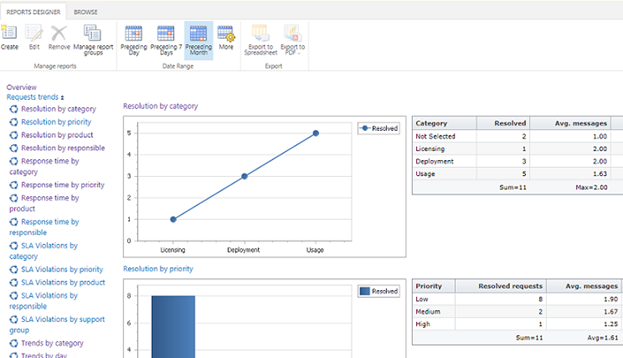
Custom dashboard
You can decide which and how many reports will be displayed on the Overview page, so acts as a custom Dashboard.
Advanced permission management
Multiple groups with various access levels to reports can be created. Permissions to reports can be set at a very granular level. It is even possible to create private reports visible only to the author. Permissions to reports are fully managed by the SharePoint permission management mechanism, which means that you don’t need to learn a new interface and you can manage everything from a single place. You can read more about report permissions management in HarePoint HelpDesk Administrator Guide.
New reporting engine
With the new reporting engine, reports are generated quickly and with any level of complexity for any number of requests in HelpDesk. While older reports were compiled on the fly based on SharePoint list, the new reports engine uses a standalone SQL database, which guarantees quick compiling of reports.
Easy to get started with Reports Designer
Initial configuration of Reports Designer consists only of creating a SQL database directly from the HarePoint HelpDesk interface. After that, the data from requests in HelpDesk will be uploaded automatically to the database soon and will become available in reports. By default, Report Designer provides the exact same set of reports that have been available in earlier versions. You can use these reports as a basis for your custom reports, so you don’t have to start completely from scratch. Reports Designer configuration is fully described in HarePoint HelpDesk Administrator Guide.
The older predefined reports are still available
The predefined reports (as in earlier versions) are still available in HarePoint HelpDesk as ‘built-in reports’ and have not been changed in any way. You can continue using them without any limitations.
Report subscription is now available in the Basic Edition
If you are using the Basic edition of HarePoint HelpDesk, where Reports Designer is not available, there is still good news for you– starting in Version 16.5 of HarePoint HelpDesk, Subscription to reports is available in Basic version.
You are always welcome to start your free trial of HarePoint HelpDesk or leave your questions regarding the product.




