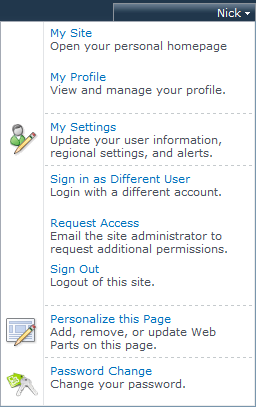 It`s a well-known and problematic issue in SharePoint: changing the password for a specified user without the site administrator's assistance.
It`s a well-known and problematic issue in SharePoint: changing the password for a specified user without the site administrator's assistance.
HarePoint Password Change for Microsoft SharePoint 2019, 2016, 2013, 2010, 2007, WSS 3.0 allows end-users to change their own password in a SharePoint site and notifies users when their password is about to expire. Simply add the web part to your SharePoint intranet or extranet portal and let authorized users easily manage their own passwords.
Product features:
- Allows user to change passwords in SharePoint without the administrator's help.
- Support any type of accounts / authorization type (Active Directory, local accounts, FBA).
- Customizable e-mail notifications when password is about to expire.
- Warning messages if the password does not meet company security policy.
- Password policy publishing.
- Logs all password management activity.
- Works for single servers, multiple servers, multiple domains and forests.
After installing HarePoint Password Change for SharePoint, a new option will be available in the users' main dropdown menu.
Additionally you can add the SharePoint Password Change web part and Password Expiration web part to any SharePoint site.
The password expiration e-mail notifications are disabled by default, but you can enable them and further configure the behavior of notifications in the SharePoint Password Change settings page. You can find it under the Site Collection Administration section of the Site Settings.
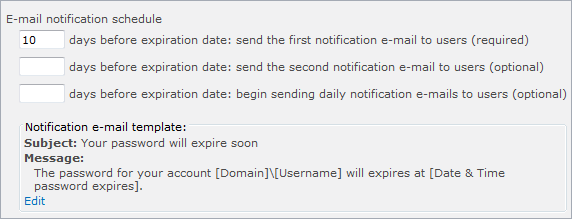
The password management logging feature allows IT administrators to easily analyze password change behavior. The log file stores all password changes and change attempts and can be downloaded for deep analysis.
HarePoint Password Change evaluation and licensing
You can
download the full-functionally 30-day trial to install and test it in your environment. It is absolutely safe and free.
The trial version has no limitations. But if you would like to use HarePoint Password Change after the 30-day evaluation period, licensing is required.




