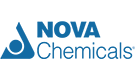Use these unique workflow activities to print images, documents and web pages directly from a SharePoint workflow. These very popular actions offer a great method for obtaining required printed copies of documents automatically with all the necessary additions and settings.
SharePoint workflow prints documents
Learn more about printing feature in HarePoint Workflow Extensions.
Printing to PDF, including from InfoPath, is supported by the Document Conversion activities.
Don't miss the opportunity to evaluate SharePoint workflow printing activities along with 300 other workflow actions and conditions contained in the HarePoint Workflow Extensions free trial.
* Note: To use this action you must install HarePoint Printing Service and configure HarePoint Printing Service Application. See product manual for details.
Other SharePoint Workflow actions categories