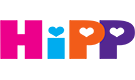|
|
This video shows how to configure a basic workflow that will send automated emails when a new item is added to the SharePoint Library. This workflow will create a unique filename for the new item and send a link to it by email to a specified user. Such workflow can automate a routine process of managing a Document Library, informing a user about new documents uploaded and providing quick access for editing, approval, etc. This particular tutorial is created for SharePoint Online, but it will work exactly the same way in SharePoint On-premise (2019, 2016, 2013, 2010, both Workflow Foundation and Workflow Manager platforms). Workflow Examples
|
Our valued customers
HarePoint products are recognized by thousands of companies