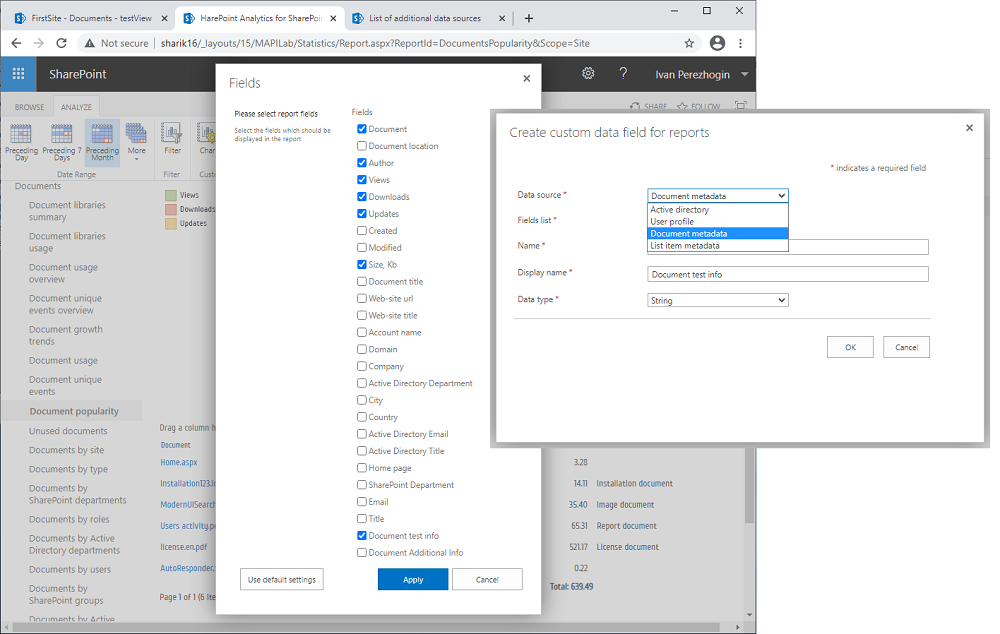|
|
01/14/2021
We are glad to introduce a new version of HarePoint Analytics - the solution for SharePoint that provides analytics data and comprehensive reporting about the utilization and efficiency of your SharePoint site. The most important innovation in the updated version is that it now allows collecting and processing of the metadata of documents and list items! The most common definition of metadata is "It's a set of data that describes and gives information about other data". Somewhat abstract? Let's specify it for SharePoint. For example, take any document stored in your SharePoint library. Thus, well-known fields like 'Title', 'Version', 'Created', 'Modified' or 'Modified By' are the metadata. All these details tell us about the exact document background: who and when did operate with this content. The data about data as is. Some of these fields are auto-populated, and some can be filled by the user. In a new document library, SharePoint shows limited metadata: basically, there are four columns: icon, file name, modified date, and modified by. But there are tens of metadata fields available in a document library out of the box. The real power of metadata utilization is to start creating your own fields (SharePoint allows doing it easily by adding columns in the library). What's the goal? The answer is quite simple - wider categorization of your content. Get the document and add metadata fields such as 'Type' (invoice, report, overview, etc.), 'Status' (draft, under review, approved), and 'Location' (what exact branch did issue the document?). Now you can easily filter or sort your documents based on these details. The completed metadata structure with tagging, hierarchy, roles, and levels is called 'taxonomy’. It's n integral part of books, specifications and it’s even specified as an ISO standard. The new version of HarePoint Analytics can now collect metadata, process it, and create a corresponding report. This feature allows you to easily understand how your metadata works. Moreover, it can provide all the necessary background for planning your data structure. By fully utilizing this feature you can improve and optimize your business processes after researching and implementing structured metadata for the content of the site.
The metadata can be collected for list items and documents. Corresponding fields will be added to all reports if the data exists. The process of feature activation and setup is described in the product's documentation. Also, the new version of the product provides the feature to create custom reports. User can compose your own report or a report view based on the collected and processed data. It can be easily done in the built-in editor. If you have any questions about the new feature please feel free to request assistance. Our team will gladly help with all your issues. You are welcome to get the new version of the product on the HarePoint Analytics for SharePoint homepage. Also, you can check this video tutorial to learn how to add managed metadata fields to the reports. |
Our valued customers
HarePoint products are recognized by thousands of companies