Printing activities in HarePoint Workflow Extensions provide unique opportunity to print any required documents directly from SharePoint workflow. These activities allow you to enhance your business processes providing the feature to print the documents (PDF, Word*, Excel*, text) and images (PNG, JPG, TIFF) automatically. Note that printing to PDF, including from InfoPath, is supported by the Document Conversion activities.
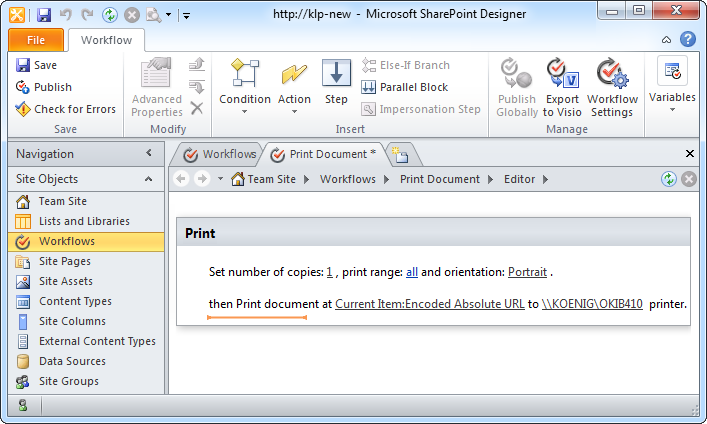
By using SharePoint workflow printing activities you may, for instance, automatically print all the documents added to specified document library. Another example: a workflow may be created to print documents and the website users can start it manually, from the browser, including remote access from mobile devices (pocket PCs, tablets, etc.) Our printing activities make it possible to set up all the standard print options: printer selection, page setups (margins, indents, orientation), page(s) selection for printing, etc.
You can see the whole process of creating such a workflow in this video:
How do Printing activities in HarePoint Workflow Extensions for SharePoint operate
To provide all printing features in SharePoint workflow the product installs a new SharePoint service application to take printing tasks. Any computer (there is no requirement for installation on the SharePoint server itself) must have HarePoint Printing Service installed, which is a Windows-service being directly in charge of printing. Workflow activity «Print document» sends a request to HarePoint Document Printing service application, which in its turn sends the task further to HarePoint Printing service.
When installing HarePoint Printing service you have to indicate the user account under which the service will operate and printing will be performed. The printers to be used for printing must be added to this user’s profile on PC with Printing service and their settings must be configured.
* Note: For support of Microsoft Word and Excel documents printing, Open Office version 3.2 or higher must be installed on PC with HarePoint Printing service.




